How to remove Adguard ?
To correctly delete Adguard, use the following standard procedure.
- Click the Start button.
- Open the Control Panel.
- If you are using Windows XP, double-click the Add/Remove Programs link.
- If you are using Windows Vista/7, click the Programs and Features icon.
- Wait for the list of programs to be populated.
- Select Adguard from the list.
- Click Uninstall.
The instruction below is intended for users who cannot use the standard procedure for this or that reason.
This can occurr in several cases:
- There was an incorrect Adguard uninstallation attempt before (for instance, the program folder was manually deleted).
- Some Windows components were installed incorrectly (e.g. Microsoft .NET Framework) and it can't be fixed.
- Other reasons not covered in this article.
First of all, you'll need to download two utilities.
- Download LSPFix. It can be found here or here.
- Unzip the lspfix.zip file.
- If you are using Windows 7 or Vista, tick the Run as administrator option on the Compatibility tab of the LSPFix.exe file properties page
- Download Windows Install Clean Up from here.
- Run the downloaded file (msicuu2.exe) and follow the instructions.
Let's proceed to program uninstallation now.
-
Launch LSPFix.exe. A window like the one below will open:
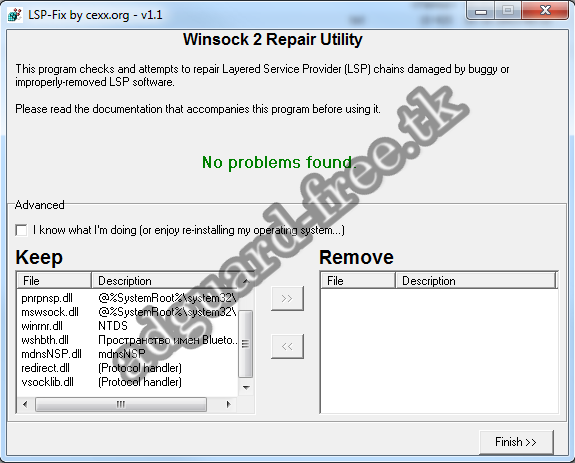
- Tick the I know what I'm doing box in the center of this window.
- Find a redirect.dll file in the list located in the left part of the window. If there is no such file in the list, skip the following two steps.
- Select the redirect.dll file and click the >> button.
- Click Finish.
- Launch Windows Install Clean Up (its icon should be in the Start menu).
- The window of the launched program looks like this:

- Find Adguard in the list and select this line.
- Click Remove.
- Restart the computer
- Use the regedit registry editor to remove the following registry keys: HKEY_LOCAL_MACHINE\Software\Adguard and HKEY_CURRENT_USER\Software\Adguard (if you are using Windows x64, the paths to these records will be different: HKEY_LOCAL_MACHINE\Software\Wow6432Node\Adguard and HKEY_CURRENT_USER\Software\Wow6432Node\Adguard)
- You can now delete the Adguard folder with files (located at C:\Program Files\Adguard by default).


