Installing the program Adguard
If you have already downloaded the program Adguard, proceed to install it.
Installation of the program particularly is no different from installing any other software, but on this page it will show step by step, so you will not have any difficulties. So, let's start:
Run the installer program, a new window Knop click "Next" and go to the window with the user agreement:
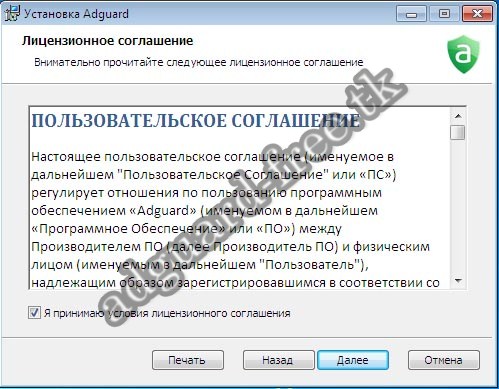
Vnmatelno read it and if you agree with it, click "Next".
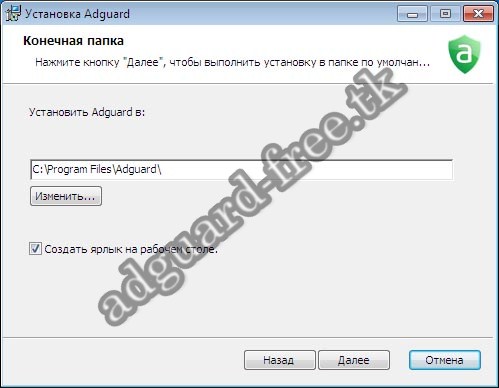
The window installer Adguard ask you where to install the application. By default, the folder "Program Files" on the drive "C". Also in this window, you can check the "Create a shortcut on the desktop." Make the appropriate settings, click Next and proceed to the following screen:
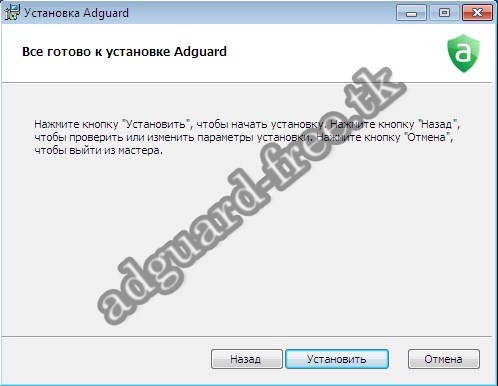
Click "Install" and wait for the installation:
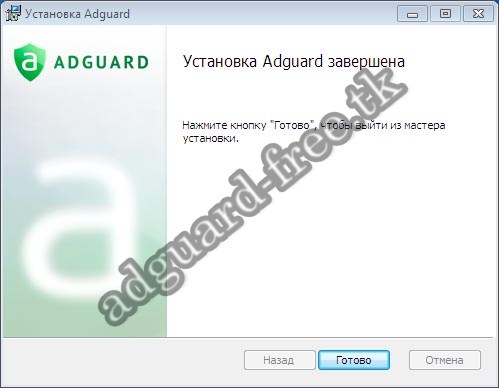
If you see this screen, the program was installed successfully on your computer. Click "Finish", and go to first start and configuring Adguard.


